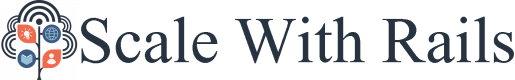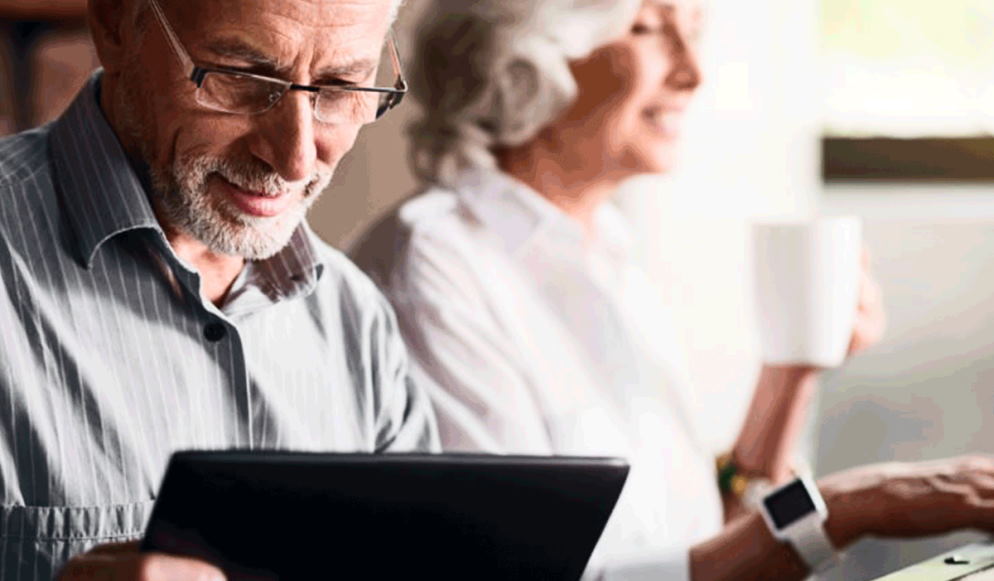Creative Ways to Teach Older Adults About Technology
We live in a world where technology is constantly evolving, and it can be hard to keep up. This can be especially challenging for older adults since they may not have grown up with some of the newer devices and software. But there are ways to help them learn about technology in a fun and engaging way. Here are some creative ideas for teaching older adults about technology.
How to help seniors learn basic computer skills
- Start with the basics. Make sure your older students understand basic concepts like how to use a computer, surf the internet, and send and receive an email before moving on to more complicated topics.
- Use real-life examples. When possible, show your students how they can use technology in their everyday lives. For example, if you’re teaching them how to use social media, find examples of older adults using it effectively.
- Incorporate multimedia. Use a mix of text, audio, and visual content to keep your students engaged. This is especially important for older learners who may have difficulty processing large amounts of information at once.
- Be patient and explain clearly. Older adults may need more time to grasp new concepts than younger learners. So be patient and take the time to explain things clearly.
- Encourage practice. Make sure your students have ample opportunity to practice what they’re learning. This could mean setting up a computer lab for them to use outside of class or providing them with homework assignments that require them to use technology.

- Offer support. Be available to help your students when they need it. This could involve setting up office hours, providing one-on-one tutoring, or offering help via email or phone.
- Use technology yourself. Set a good example by using technology yourself in front of your students. This will show them that you’re comfortable with it and that it’s not something to be scared of.
- Keep up with the latest trends. Older adults are often hesitant to embrace new technology, so staying up-to-date on the latest trends is important. This way, you can show them how new technologies can be used in beneficial ways.
- Be flexible. Not all older adults learn at the same pace or in the same way. Therefore, be flexible in your teaching methods and adjust your lessons to fit the needs of your students.
- Have fun! Learning about technology should be enjoyable for both you and your students. Infuse your lessons with a sense of humor and positivity to create a fun and supportive learning environment.
Gadgets every older adult should know how to use
There are a number of gadgets that every older adult should know how to use in order to stay connected and independent. Here are some of the most important ones:
- Smartphone – A smartphone can be a great tool for staying connected with loved ones, checking the news, getting weather updates, and more. Older adults should learn how to use all their phone’s features, including apps, internet capabilities, and taking and sending pictures.
- Tablet – A tablet can be a helpful way to stay organized, stay on top of current events, read books or magazines electronically, play games, and more. Older adults should learn how to use all the features their tablet offers, including apps, internet capabilities, and taking and sending pictures.
- Laptop – A laptop can be a great way to stay connected with loved ones, research topics of interest, stay on top of current events, read books or magazines electronically, play games, and more. Older adults should learn how to use all the features their laptop offers, including apps, internet capabilities, and taking and sending pictures.
- GPS – A GPS unit can be a lifesaver for getting around town or even for going on a hike or walking in unfamiliar territory. Older adults should learn how to input addresses, find specific locations, and get directions from point A to point B.
- TV remote – Many older adults watch television to relax and unwind. However, finding the right button on a traditional TV remote can be frustrating. Newer TV remotes often have large buttons and other features that make them easier to use. Older adults should learn how these newer TV remotes work to take advantage of all their features.

- Voice-activated assistant – A voice-activated assistant, such as Amazon Alexa or Google Home, can be a great way to get information, play music, set alarms, and more without ever having to touch a button. Older adults should learn how to set up and use these devices to take advantage of all their features.
- Smart home devices – A variety of smart home devices can make life easier, such as a smart thermostat that adjusts the temperature automatically or a smart security system that alerts you if there is an intruder. Older adults should learn about all the different types of smart home devices and how to use them in order to take advantage of their benefits.
- Wearable technology – Wearable technology, such as a fitness tracker or a smartwatch, can be a great way to stay connected and motivated. Older adults should learn how to use all the features of their wearable tech device, including syncing it with their smartphone or tablet and downloading apps.
- Digital photo frame – A digital photo frame is a great way to display pictures of loved ones and special moments. Older adults should learn how to insert pictures into the frame and change the settings so that the frame displays the pictures in the way they want.
- E-reader – An e-reader can be a great way to carry around a library of books without taking up too much space. Older adults should learn how to use all the features their e-reader offers, including downloading books, changing font size, and using bookmarking features.